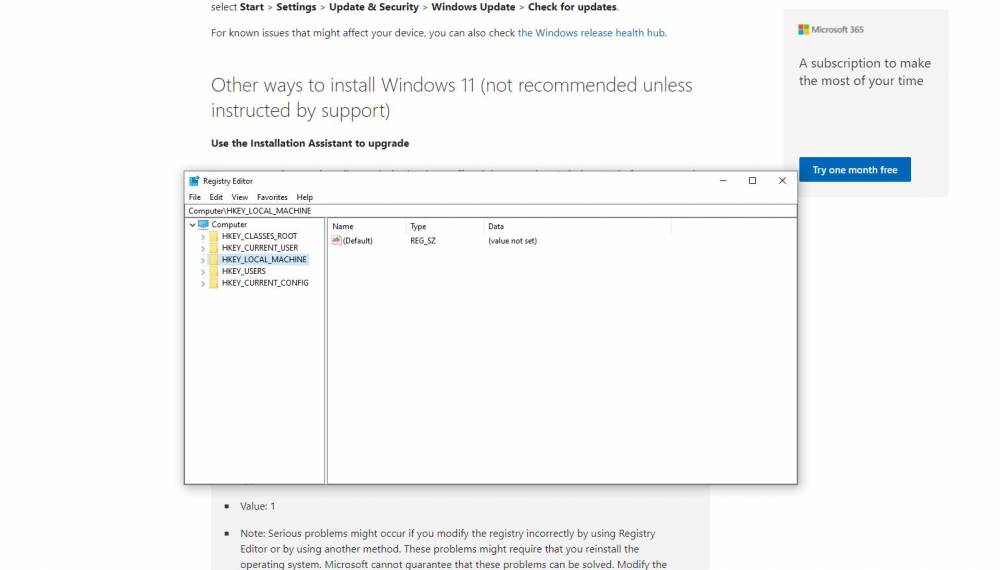电脑不符合升级规格?Microsoft 提供官方后门管道,供用户自行升级Windows 11!
在首次向世界亮相四个月后,微软在本周早些时候向最终用户发布了 Windows 11。 您可能知道,新操作系统的最低系统要求不仅比其前身高得多,而且更加严格,包括强制性的 TPM 2.0 晶片和支持的处理器的特定列表。

有趣的是,Microsoft 竟然在官方平台上,向用户们推出一种可以绕过 TPM 和 CPU 检查,就直接安装 Windows 11的方法,而用户们需要需要做的就是在电脑中添加一个注册表项值(registry key value)。
不过,这项避规方法有一定的风险,在注册表编辑器中做错了什么,电脑可能会失控。
以下就是 Microsoft 提供的步骤:
- Press the Windows button, type Registry Editor, and click on the search result once the program appears. Alternatively, press Windows + R to open the Run command window, type regedit, and press OK.
- Press Yes when User Account Control pops up.
- Find HKEY_LOCAL_MACHINESYSTEMSetupMoSetup.
- Right-click on the right-hand panel and choose New > DWORD (32-bit) value.
- Type AllowUpgradesWithUnsupportedTPMOrCPU as the Value name.
- Type 1 as the Value data. Leave the Base as Hexadecimal.
- Press Ok and close the Registry Editor.
但是,还是必须提醒大家,在安装 Windows 11 之前,电脑中仍然需要存在并启用 TPM 1.2 处理器。如果大家真的选择通过避规方式升级和安装 Windows 11,将不再保证会收到包括安全更新等官方更新通知,如果真的没有收到系统通知,其他人需要手动下载并安装更新电脑程序。
来源:PCmag